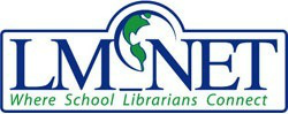Listserv Guidelines
IDENTIFICATION IS REQUIRED ON ALL MESSAGES POSTED TO LM_NET
Here is an example of the information to include with each message you post:
1. Name, Occupation/Job Title Jo Booksworth, Librarian
2. Worksite Best School, Bestville, CA
3. e-mail address [email protected]
If you do not know how to automate this procedure, ask your network manager if there is an automatic way to include a signature file in your messages. Most are able to do so. Be sure that signatures are also included on mail sent from your tablet or mobile device.
ATTACHMENTS
Please DO NOT send attachments, as they will be stripped before a message is sent to the list.
COPYRIGHT CONSIDERATIONS
All postings to LM_NET are protected under copyright law. Please DO NOT post or make use of any messages posted to LM_NET without obtaining permission from the LM_NET Moderators first at [email protected]
Please do not post material that is copyright protected by someone else without first obtaining permission from the copyright holder. Violations of copyright law are reasons for loss of posting privileges to LM_NET.
The LM_NET Moderators reserve the right to use any posting to LM_NET in their promotion of LM_NET, in their articles, books, presentations, seminars, classes and in any other form or format that might be used to discuss, share information or inform others about LM_NET.
COMMERCIAL AND PROMOTIONAL MESSAGE CONSIDERATIONS
Messages from vendors, producers, authors, speakers, conference/workshop/seminar organizers, consultants, other producers of products, or people promoting any kind of causes are prohibited without prior permission from the LM_NET Moderators.
We do allow for leeway when a school library media professional, who is currently employed in a school, district or academic position, would like to announce a book that they have published. Please restrict announcements to once per item.
A FRIENDLY REMINDER ABOUT STAYING ON TOPIC AND VOLUME CONTROL
Conversation on LM_NET should focus on the topics of interest to the school library media community, including the latest on school library media services, operations, and activities. LM_NET is for practitioners helping practitioners, sharing ideas, solving problems, telling each other about new publications and up-coming conferences, asking for assistance or information, and linking schools through their library media centers.
The LM_NET discussion is open to ALL school library media specialists – worldwide- and people involved with the school library media field. It is _not_ for general librarians or educators. Please help keep the activity and discussion focused on school library media. But, LM_NET can be used by library media people for many different things– to ask for input, share ideas and information, link programs that are geographically remote, make contacts, etc.
Never post a message to the group which would not be of interest to thousands of people. It is considered wasteful of the time of list members to be pestered with meaningless (to them) messages which are of value only to a small number of people.
Please do NOT recommend products, services, or websites unless you have personally reviewed or visited them. If a vendor asks you to post a commercial endorsement or message on their behalf, please check with the moderator first. Normally, we do not allow such postings.
All postings over 75 lines long (approximately four screens’ length) MUST be approved in advance by the LM_NET moderators.
You may reply offlist to individual members as often as you like, but please limit weekly onlist postings to a couple of times a week. If you have many resources you would like to share with the group (book reviews, recommended resources, etc.), please compile these into weekly posts to share with members.
Do not share chain letters, virus warnings, or generally distributed emails not related to school libraries with the group. Many of these contain incorrect information, sometimes purposefully, or contain information that is outdated.
Do not solicit votes for contests from group members unless it is specifically school library related and you are a personal participant. Do not solicit votes for friends' activities, especially for non-school library topics.
Carefully consider whether your reply to a post should be directed offlist to the individual or to the entire group. Please send information directly to the original poster, not the entire group. This is especially true in the case of TARGETs where the OP will compile and submit a HIT of all resources back to the group later. Please see our TARGET/HIT guidelines for this useful means of gathering and sharing information via the listserv.
When replying onlist to a post, please include the original message (or a snippit if the message is long) so that members have enough context from the original post to follow the discussion.
Please use a Subject that clearly indicates the information you are posting. Most members scan Subjects to determine which messages to read and delete, and carefully crafted Subjects help our colleagues enormously in this task. Please see our Subject Keywords for suggestions. It is helpful to use one of these keywords in addition to specific grade level keywords (ELEM, MID, HS) whenever possible.
Off Topic (OT) posts are not encouraged by the list. When OT posts are frequent, it creates the feel of an “anything goes” list rather than a professional one. Our members participate in social forums (including Facebook), and Off Topic discussions are best handled in those arenas.
Please remember that LM_NET messages may be publicly accessed via the archives by any individual – including non-members. Archived messages may appear in search engine results. For example, performing a Google search of a member’s name may retrieve results that include archived LM_NET messages. This is an important consideration when determining what you post to the group – remember that posts you make to the listserv are also accessible by the entire world, including employers.
CHANGING SUBSCRIPTION SETTINGS
To make a change to your LM_NET Subscription, including temporarily stopping mail, please see our Subscribe tab above. The instructions for most settings changes are also listed at the bottom of every LM_NET message for your convenience.
POSTING YOUR MAIL MESSAGES TO ALL LM_NET MEMBERS
How do you send a message to all of the other subscribers of LM_NET? It’s easy. Just send an e-mail message as you would to anyone else with an electronic mail address.
Send to: [email protected]
If you post a message to LM_NET, please note that you WILL receive a copy of your message from the listserv.This is something that LM_NET devised to assist us in making LM_NET as effective as possible. Sharing the results is an important part of this process, so please don’t forget to share.
Also, be sure your message uses an appropriate Keyword and includes a complete Signature.
TEMPORARILY STOPPING MAIL FROM LM_NET
If you want to stop receiving mail from LM_NET for a period of time, all you have to do is send a specific message to the listserv computer which handles LM_NET mail.
1. Send the message to: [email protected]
2. In the body of the message, type the following: set lm_net nomail
* To restart your LM_NET mail, send to the same address, the following: set lm_net mail
LM_NET ADDRESSES: TWO, EACH FOR A DIFFERENT PURPOSE
Many features of this discussion group are automated. LISTSERV automatically handles two types of messages, using separate addresses through which it receives its e-mail message commands:
a. Mail messages to ALL LM_NET members: [email protected]
b. Administrative listserv requests (i.e., to the computer): [email protected]
POSTING YOUR MAIL MESSAGES TO ALL LM_NET MEMBERS
How do you send a message to all of the other subscribers of LM_NET? It’s easy. Just send an e-mail message as you would to anyone else with an electronic mail address.
Send to: [email protected]
If you post a message to LM_NET, please note that you WILL receive a copy of your message from the listserv.
HOW TO SIGN OFF/UNSUBSCRIBE FROM LM_NET
You may leave the LM_NET at any time by sending the “SIGNOFF LM_NET” command by e-mail to: [email protected]
Please note that this command is sent only to the listserv address: [It must _NOT_ be sent to the membership list address.]
Please allow time for the confirmation message to reach you. This normally is sent to you immediately after the Listserv receives your command.
FINDING/SEARCHING THE LM_NET ARCHIVES AND RELATED INFORMATION
The LM_NET Archives and other helpful, related information is available at http://lmnet-archive.iis.syr.edu
HOW TO SHARE LM_NET WITH YOUR COLLEAGUES
Have them subscribe! To subscribe to LM_NET, just do this:
1. Send an e-mail message to: [email protected]
2. In the first line of the message, type: SUBSCRIBE LM_NET Firstname Lastname
(Of course, you would substitute your actual name in the line, such as “SUBSCRIBE LM_NET Your Name” No quotes necessary
The LM_NET listserv computer will respond with an informative message, which will ask for a confirmation. You will then be added if you properly follow the directions.
Here is an example of the information to include with each message you post:
1. Name, Occupation/Job Title Jo Booksworth, Librarian
2. Worksite Best School, Bestville, CA
3. e-mail address [email protected]
If you do not know how to automate this procedure, ask your network manager if there is an automatic way to include a signature file in your messages. Most are able to do so. Be sure that signatures are also included on mail sent from your tablet or mobile device.
ATTACHMENTS
Please DO NOT send attachments, as they will be stripped before a message is sent to the list.
COPYRIGHT CONSIDERATIONS
All postings to LM_NET are protected under copyright law. Please DO NOT post or make use of any messages posted to LM_NET without obtaining permission from the LM_NET Moderators first at [email protected]
Please do not post material that is copyright protected by someone else without first obtaining permission from the copyright holder. Violations of copyright law are reasons for loss of posting privileges to LM_NET.
The LM_NET Moderators reserve the right to use any posting to LM_NET in their promotion of LM_NET, in their articles, books, presentations, seminars, classes and in any other form or format that might be used to discuss, share information or inform others about LM_NET.
COMMERCIAL AND PROMOTIONAL MESSAGE CONSIDERATIONS
Messages from vendors, producers, authors, speakers, conference/workshop/seminar organizers, consultants, other producers of products, or people promoting any kind of causes are prohibited without prior permission from the LM_NET Moderators.
We do allow for leeway when a school library media professional, who is currently employed in a school, district or academic position, would like to announce a book that they have published. Please restrict announcements to once per item.
A FRIENDLY REMINDER ABOUT STAYING ON TOPIC AND VOLUME CONTROL
Conversation on LM_NET should focus on the topics of interest to the school library media community, including the latest on school library media services, operations, and activities. LM_NET is for practitioners helping practitioners, sharing ideas, solving problems, telling each other about new publications and up-coming conferences, asking for assistance or information, and linking schools through their library media centers.
The LM_NET discussion is open to ALL school library media specialists – worldwide- and people involved with the school library media field. It is _not_ for general librarians or educators. Please help keep the activity and discussion focused on school library media. But, LM_NET can be used by library media people for many different things– to ask for input, share ideas and information, link programs that are geographically remote, make contacts, etc.
Never post a message to the group which would not be of interest to thousands of people. It is considered wasteful of the time of list members to be pestered with meaningless (to them) messages which are of value only to a small number of people.
Please do NOT recommend products, services, or websites unless you have personally reviewed or visited them. If a vendor asks you to post a commercial endorsement or message on their behalf, please check with the moderator first. Normally, we do not allow such postings.
All postings over 75 lines long (approximately four screens’ length) MUST be approved in advance by the LM_NET moderators.
You may reply offlist to individual members as often as you like, but please limit weekly onlist postings to a couple of times a week. If you have many resources you would like to share with the group (book reviews, recommended resources, etc.), please compile these into weekly posts to share with members.
Do not share chain letters, virus warnings, or generally distributed emails not related to school libraries with the group. Many of these contain incorrect information, sometimes purposefully, or contain information that is outdated.
Do not solicit votes for contests from group members unless it is specifically school library related and you are a personal participant. Do not solicit votes for friends' activities, especially for non-school library topics.
Carefully consider whether your reply to a post should be directed offlist to the individual or to the entire group. Please send information directly to the original poster, not the entire group. This is especially true in the case of TARGETs where the OP will compile and submit a HIT of all resources back to the group later. Please see our TARGET/HIT guidelines for this useful means of gathering and sharing information via the listserv.
When replying onlist to a post, please include the original message (or a snippit if the message is long) so that members have enough context from the original post to follow the discussion.
Please use a Subject that clearly indicates the information you are posting. Most members scan Subjects to determine which messages to read and delete, and carefully crafted Subjects help our colleagues enormously in this task. Please see our Subject Keywords for suggestions. It is helpful to use one of these keywords in addition to specific grade level keywords (ELEM, MID, HS) whenever possible.
Off Topic (OT) posts are not encouraged by the list. When OT posts are frequent, it creates the feel of an “anything goes” list rather than a professional one. Our members participate in social forums (including Facebook), and Off Topic discussions are best handled in those arenas.
Please remember that LM_NET messages may be publicly accessed via the archives by any individual – including non-members. Archived messages may appear in search engine results. For example, performing a Google search of a member’s name may retrieve results that include archived LM_NET messages. This is an important consideration when determining what you post to the group – remember that posts you make to the listserv are also accessible by the entire world, including employers.
CHANGING SUBSCRIPTION SETTINGS
To make a change to your LM_NET Subscription, including temporarily stopping mail, please see our Subscribe tab above. The instructions for most settings changes are also listed at the bottom of every LM_NET message for your convenience.
POSTING YOUR MAIL MESSAGES TO ALL LM_NET MEMBERS
How do you send a message to all of the other subscribers of LM_NET? It’s easy. Just send an e-mail message as you would to anyone else with an electronic mail address.
Send to: [email protected]
If you post a message to LM_NET, please note that you WILL receive a copy of your message from the listserv.This is something that LM_NET devised to assist us in making LM_NET as effective as possible. Sharing the results is an important part of this process, so please don’t forget to share.
Also, be sure your message uses an appropriate Keyword and includes a complete Signature.
TEMPORARILY STOPPING MAIL FROM LM_NET
If you want to stop receiving mail from LM_NET for a period of time, all you have to do is send a specific message to the listserv computer which handles LM_NET mail.
1. Send the message to: [email protected]
2. In the body of the message, type the following: set lm_net nomail
* To restart your LM_NET mail, send to the same address, the following: set lm_net mail
LM_NET ADDRESSES: TWO, EACH FOR A DIFFERENT PURPOSE
Many features of this discussion group are automated. LISTSERV automatically handles two types of messages, using separate addresses through which it receives its e-mail message commands:
a. Mail messages to ALL LM_NET members: [email protected]
b. Administrative listserv requests (i.e., to the computer): [email protected]
POSTING YOUR MAIL MESSAGES TO ALL LM_NET MEMBERS
How do you send a message to all of the other subscribers of LM_NET? It’s easy. Just send an e-mail message as you would to anyone else with an electronic mail address.
Send to: [email protected]
If you post a message to LM_NET, please note that you WILL receive a copy of your message from the listserv.
HOW TO SIGN OFF/UNSUBSCRIBE FROM LM_NET
You may leave the LM_NET at any time by sending the “SIGNOFF LM_NET” command by e-mail to: [email protected]
Please note that this command is sent only to the listserv address: [It must _NOT_ be sent to the membership list address.]
Please allow time for the confirmation message to reach you. This normally is sent to you immediately after the Listserv receives your command.
FINDING/SEARCHING THE LM_NET ARCHIVES AND RELATED INFORMATION
The LM_NET Archives and other helpful, related information is available at http://lmnet-archive.iis.syr.edu
HOW TO SHARE LM_NET WITH YOUR COLLEAGUES
Have them subscribe! To subscribe to LM_NET, just do this:
1. Send an e-mail message to: [email protected]
2. In the first line of the message, type: SUBSCRIBE LM_NET Firstname Lastname
(Of course, you would substitute your actual name in the line, such as “SUBSCRIBE LM_NET Your Name” No quotes necessary
The LM_NET listserv computer will respond with an informative message, which will ask for a confirmation. You will then be added if you properly follow the directions.