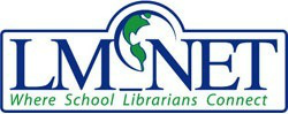LM_NET Subscription Options
We invite everyone with an interest in school library media topics to participate in LM_NET! Please select the version that suits your needs best. Here is an overview of our four subscription options:
1. Classic 2. Digest 3. LM_NET NoMail
Here are more details about each option, advantages, considerations and how to GET IT!:
1. “Classic” LM_NET Subscription – The original full-fledged, “straight-up”, non-commercial, high-volume mailing list. Receive every LM_NET message sent directly to your inbox.
1. Classic 2. Digest 3. LM_NET NoMail
Here are more details about each option, advantages, considerations and how to GET IT!:
1. “Classic” LM_NET Subscription – The original full-fledged, “straight-up”, non-commercial, high-volume mailing list. Receive every LM_NET message sent directly to your inbox.
- Advantages: This allows you to receive every message and respond to LM_NET discussions immediately.
- Considerations: The amount of mail may be as many as 75 messages a day.
- Get it: Send an e-mail message to: [email protected]. In the first line of the message, type: SUBSCRIBE LM_NET Firstname Lastname (ex. SUBSCRIBE LM_NET Jane Smith)
- Advantages: You still receive every message in a timely manner with a lighter inbox impact.
- Considerations: Must read through DIGEST messages to find topics that interest you.
- Get it: After subscribing to LM_NET (above in Classic), send an email message to: [email protected]. In the first line of the message, type: SET LM_NET DIGEST (To remove digest, send SET LM_NET NODIGEST)
- Advantages: You can still post to the group when you wish to share or TARGET information. A good option for holidays or times when you can’t handle the volume of messages.
- Considerations: When posting, you will need to have members respond to you off-list since you will not receive LM_NET posts.
- Get it: First, subscribe to LM_NET (see Classic). Send a second e-mail message to: [email protected]. In the first line of the message, type: SET LM_NET NOMAIL (To begin receiving mail, send SET LM_NET MAIL)
More Subscription Commands
To change your LM_NET status, send a message to: [email protected] (not to [email protected])
In the body of the message write the command that is appropriate to your request:
1) SIGNOFF LM_NET (this will remove you from the list)
2) SET LM_NET NOMAIL (this will suspend mail delivery, but will not remove you from the list)
3) SET LM_NET MAIL (this will resume mail delivery)
4) SET LM_NET DIGEST (this will group individual posts into several daily messages)
If you would like to have the words: [LM_NET] appear in the subject line
of all LM_NET postings you receive, this is how to make it happen.
Send this command: set lm_net SUBJECTHDR
to: [email protected]
If you have them already, and DO NOT wish to have them show, then....
Send this command: set lm_net NOSUBJECTHDR
to: [email protected]
In the body of the message write the command that is appropriate to your request:
1) SIGNOFF LM_NET (this will remove you from the list)
2) SET LM_NET NOMAIL (this will suspend mail delivery, but will not remove you from the list)
3) SET LM_NET MAIL (this will resume mail delivery)
4) SET LM_NET DIGEST (this will group individual posts into several daily messages)
If you would like to have the words: [LM_NET] appear in the subject line
of all LM_NET postings you receive, this is how to make it happen.
Send this command: set lm_net SUBJECTHDR
to: [email protected]
If you have them already, and DO NOT wish to have them show, then....
Send this command: set lm_net NOSUBJECTHDR
to: [email protected]
Unsubscribing
To unsubscribe your LM_NET subscription, send an e-mail to: [email protected]. In the body of your message, type: SIGNOFF LM_NET.
To unsubscribe from El-Announce, visit http://lm-net.info/join.
To unsubscribe from El-Announce, visit http://lm-net.info/join.